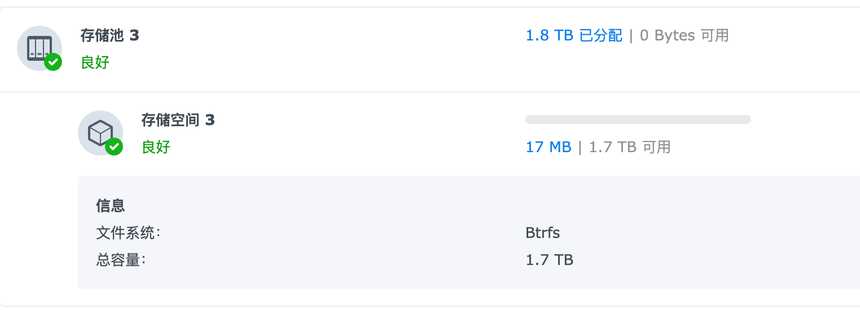年初因为老的群晖 CPU 烧了,升级了新的带有 M.2 SSD 插槽的群晖。 看官方的介绍,说这个 SSD 插槽支持把 SSD 用做缓存或者可以用来做储存池。
直到昨天我插上一条 SSD 才发现原来如果要创建 SSD 分区只能用群晖自己的 SSD。 而群晖自己的 SSD 买得比普通牌子贵 2-3 倍,简直是抢钱。
去问了官方客服无解,甚至还说 SSD 没用,简直无语。幸好最后在 Reddit 找到一篇帖子, 介绍如何通过 SSD 登录 NAS 创建储存池:
https://www.reddit.com/r/synology/comments/pwrch3/how_to_create_a_usable_poolvolume_to_use_as/
1. ls /dev/nvme* (Lists your NVMe drives)
2. sudo -i (Type this, then type your password for Super User)
3. fdisk -l /dev/nvme0n1 (Lists the partitions on NVMe1)
4. fdisk -l /dev/nvme1n1 (Lists the partitions on NVMe2)
5. synopartition --part /dev/nvme0n1 12 (Creates the Syno partitions on NVMe1)
6. synopartition --part /dev/nvme1n1 12 (Creates the Syno partitions on NVMe2)
7. fdisk -l /dev/nvme0n1 (Lists the partitions on NVMe1)
8. fdisk -l /dev/nvme1n1 (Lists the partitions on NVMe2)
9. cat /proc/mdstat (Lists your RAID arrays/logical drives)
10. mdadm --create /dev/md4 --level=1 --raid-devices=2 --force /dev/nvme0n1p3 /dev/nvme1n1p3 (Creates the RAID array RAID 1 --level=1 RAID 0 --level=0)
11. cat /proc/mdstat (Shows the progress of the RAID resync for md3 or md4)
12. mkfs.btrfs -f /dev/md4 (Formats the array as btrfs)
13. reboot (Reboots the DS)最后成功在群晖创建了 SSD 分区: